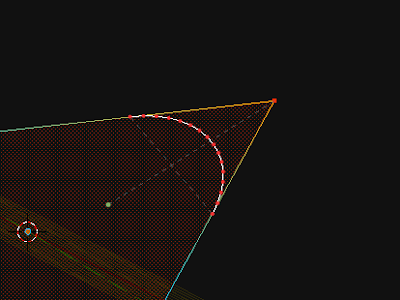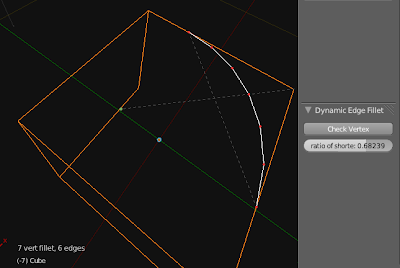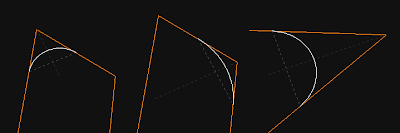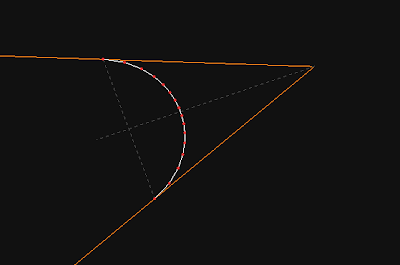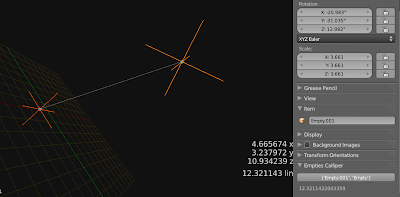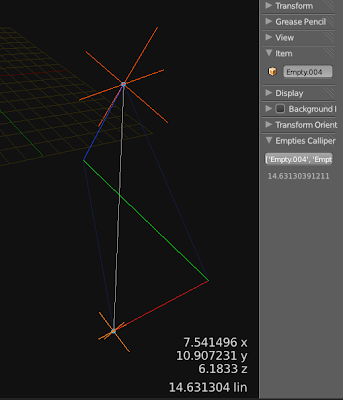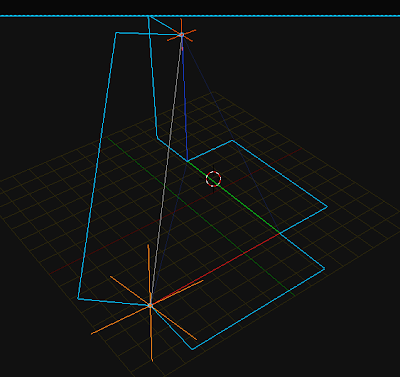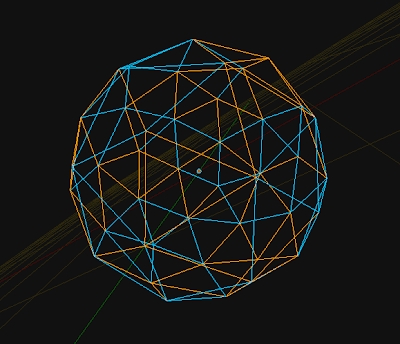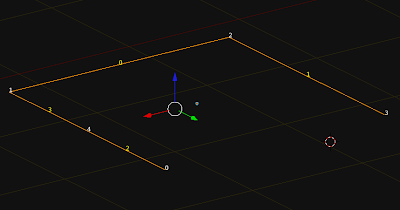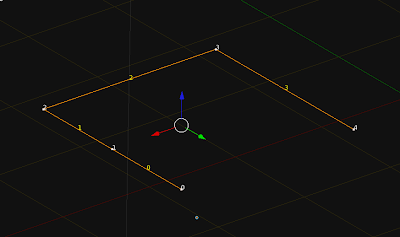original thread over at
blenderartists.com, i never finished it but the bgl is decent enough to get someone started.
'''
This script resects the camera position into virtual 3d space.
Dealga McArdle (c) 2011
The program may be distributed under the terms of the GNU General
Public License. The full terms of GNU GPL2 can be found at:
http://www.gnu.org/licenses/gpl-2.0.html
Be sure that you understand the GLP2 terms prior to using this script.
Nothing between these tripple quote marks should be construed as
having deminished the full extent of the GPL2 license.
'''
import bpy
import bgl
import blf
from mathutils.geometry import intersect_line_line
from mathutils import Vector
'''
- TODO: complete vanishing point and horizon drawing
- TODO: correctly deal with impossible guides orientations
- TODO: implement rudimentary double buffer for 3d openGL drawing
'''
''' defining globals '''
# initial end point locations, lateron modified by the user.
guide_green_1 = [50, 100, 280, 120]
guide_green_2 = [50, 70, 280, 60]
guide_red_1 = [300, 120, 580, 100]
guide_red_2 = [300, 30, 580, 70]
guide_blue = [250, 50, 250, 250]
h_collection = [guide_green_1, guide_green_2, guide_red_1, guide_red_2, guide_blue]
# colours defined here for scope
line_green = 0.0, 1.0, 0.0, 0.4
line_red = 1.0, 0.0, 0.0, 0.4
line_blue = 0.0, 0.0, 1.0, 0.4
l_col_green = 0.5, 1.0, 0.5, 0.6
l_col_red = 1.0, 0.3, 0.3, 0.6
l_col_cyan = 0.6, 0.6, 1.0, 0.4
# handle size is double this value
hSize = 5
# colours/transparency of viewport text
dimension_colour = (1.0, 1.0, 1.0, 1.0)
explanation_colour = (1.0, 1.0, 1.0, 0.7)
''' G L D R A W I N G '''
def drawOneLine(x1, y1, x2, y2, colour):
'''accepts 2 coordinates and a colour then draws
the line and the handle'''
def DrawHandle(hX, hY):
bgl.glBegin(bgl.GL_LINE_LOOP)
bgl.glVertex2i(hX+hSize, hY-hSize)
bgl.glVertex2i(hX-hSize, hY-hSize)
bgl.glVertex2i(hX-hSize, hY+hSize)
bgl.glVertex2i(hX+hSize, hY+hSize)
bgl.glEnd()
#set colour to use
bgl.glColor4f(*colour)
#draw main line and handles
bgl.glBegin(bgl.GL_LINES)
bgl.glVertex2i(x1,y1)
bgl.glVertex2i(x2,y2)
bgl.glEnd()
DrawHandle(x1, y1)
DrawHandle(x2, y2)
def DrawOrientationLines():
'''configure and initialize the 5 orientation lines
drawOneLine(x1, y1, x2, y2, colour)'''
drawOneLine(*guide_green_1, colour=line_green) #green
drawOneLine(*guide_green_2, colour=line_green)
drawOneLine(*guide_red_1, colour=line_red) #red
drawOneLine(*guide_red_2, colour=line_red)
drawOneLine(*guide_blue, colour=line_blue) #blue
def DrawPerspectiveLine(x1, y1, x2, y2, l_colour):
'''reckon could be refactored with DrawOneLine
but i'm considering giving these lines dashed style'''
bgl.glColor4f(*l_colour)
bgl.glBegin(bgl.GL_LINES)
bgl.glVertex2i(x1,y1)
bgl.glVertex2i(x2,y2)
bgl.glEnd()
def IntersectionOf(line1, line2):
'''mathutils.geometry expects lines to be expressed as two
Vectors with three dimensions, at this point we pick an
arbitrary value for the z component of this vector.
I'm only interested in how the two guides extend towards
a vanishing point, and the resulting x,y coordinate.'''
arbitrary_z_value = 0.0
A = Vector((line1[0], line1[1], arbitrary_z_value))
B = Vector((line1[2], line1[3], arbitrary_z_value))
C = Vector((line2[0], line2[1], arbitrary_z_value))
D = Vector((line2[2], line2[3], arbitrary_z_value))
my_xyz = intersect_line_line(A, B, C, D)
if my_xyz == None: return 10,40
return int(my_xyz[0][0]), int(my_xyz[0][1])
def DrawHorizonAndVanishingPoints():
'''use the current state of the guide coordinates, to draw:
- both vanishing points, O and R
- all 4 guide ends (M,N,P,Q)'''
# setting up extra drawing points/lines.
p_point_o = IntersectionOf(guide_green_1, guide_green_2)
p_point_r = IntersectionOf(guide_red_1, guide_red_2)
p_line_mo = p_point_o[0], p_point_o[1], h_collection[0][0], h_collection[0][1]
p_line_no = p_point_o[0], p_point_o[1], h_collection[1][0], h_collection[1][1]
p_line_pr = p_point_r[0], p_point_r[1], h_collection[2][2], h_collection[2][3]
p_line_qr = p_point_r[0], p_point_r[1], h_collection[3][2], h_collection[3][3]
h_line_or = p_point_o[0], p_point_o[1], p_point_r[0], p_point_r[1]
# draw the resulting perspective lines and horizon.
DrawPerspectiveLine(*p_line_mo, l_colour = l_col_green) # green
DrawPerspectiveLine(*p_line_no, l_colour = l_col_green)
DrawPerspectiveLine(*p_line_pr, l_colour = l_col_red) # red
DrawPerspectiveLine(*p_line_qr, l_colour = l_col_red)
DrawPerspectiveLine(*h_line_or, l_colour = l_col_cyan) # cyan - horizon
return
def DrawGeneratedAxis():
'''for drawing the dashed line to indicate major axis'''
return
def DrawStringToViewport(my_string, pos_x, pos_y, size, colour_type):
''' my_string : the text we want to print
pos_x, pos_y : coordinates in integer values
size : font height.
colour_type : used for definining the colour'''
my_dpi, font_id = 72, 0 # dirty fast assignment
bgl.glColor4f(*colour_type)
blf.position(font_id, pos_x, pos_y, 0)
blf.size(font_id, size, my_dpi)
blf.draw(font_id, my_string)
def InitViewportText(self, context):
'''used to deligate opengl text printing to the viewport'''
this_h = context.region.height
this_w = context.region.width
dimension_string = "IMAGE_EDITOR: H " + str(this_h) + " / W " + str(this_w)
explanation_string = "right-click to release the script, data will be stored"
DrawStringToViewport(dimension_string, 10, 20, 20, dimension_colour)
DrawStringToViewport(explanation_string, 10, 7, 10, explanation_colour)
def InitGLOverlay(self, context):
InitViewportText(self, context)
# 50% alpha, 2 pixel width line
bgl.glEnable(bgl.GL_BLEND)
bgl.glColor4f(0.0, 0.0, 0.0, 0.5)
bgl.glLineWidth(1.5)
# start visible drawing
DrawHorizonAndVanishingPoints()
DrawOrientationLines()
## DrawGeneratedAxis()
## DrawGrid()
# restore opengl defaults
bgl.glLineWidth(1)
bgl.glDisable(bgl.GL_BLEND)
bgl.glColor4f(0.0, 0.0, 0.0, 1.0)
''' H A N D L E C H E C K I N G '''
def CheckIsCursorOnPickPoints(event):
'''CheckIsCursorOnPickPoints is not a prime example of HiQ code,
but for now it does what i need, and identifies what handle will
be modified by the drag, 0 = first handle, 2= second handle'''
def FindGuideIndex(coordinates):
for coord_iterator in range(len(h_collection)):
if coordinates == h_collection[coord_iterator]:
return coord_iterator
def CheckHandle(guide, g_handle):
if cmX >= (guide[g_handle]-hSize):
if cmX <= (guide[g_handle]+hSize):
if cmY >= (guide[g_handle+1]-hSize):
if cmY <= (guide[g_handle+1]+hSize):
return True
else: return False
def IsOnHandle(h_collection, cmX, cmY):
for guide in h_collection:
if CheckHandle(guide, 0): return (guide, 0)
elif CheckHandle(guide, 2): return (guide, 2)
return 'None'
cmX, cmY = event.mouse_region_x, event.mouse_region_y
is_on_handle_response = IsOnHandle(h_collection, cmX, cmY)
if is_on_handle_response == 'None':
return('None')
else:
handle_coordinates, handle_num = is_on_handle_response
guide_index = FindGuideIndex(handle_coordinates)
return(guide_index, handle_num)
class CameraMatchingPanel(bpy.types.Panel):
bl_label = "Camera Matching"
bl_space_type = "IMAGE_EDITOR"
bl_region_type = "UI"
def draw(self, context):
layout = self.layout
layout.label("Blue: nearest vertical")
layout.label("Red/Green: perpendicular lines")
layout.separator()
layout = self.layout
layout.label("Draw Perspective Lines")
row = layout.row(align=True)
row.operator("object.button", icon="MANIPUL")
layout = self.layout
layout.label("Solve Camera Location")
row = layout.row(align=True)
row.operator("object.button2", icon='SCENE')
class OBJECT_OT_Button(bpy.types.Operator):
bl_idname = "object.button"
bl_label = "Enable"
def modal(self, context, event):
context.area.tag_redraw()
if event.type == 'LEFTMOUSE':
if event.value == 'PRESS':
self.cursor_on_handle = CheckIsCursorOnPickPoints(event)
if self.cursor_on_handle == 'None': print("no handle associated")
else: print(self.cursor_on_handle)
if event.value == 'RELEASE':
self.cursor_on_handle = 'None'
if event.type == 'MOUSEMOVE' and self.cursor_on_handle != 'None':
print("mouse moving x", event.mouse_region_x,"y", event.mouse_region_y)
global h_collection
h_collection[self.cursor_on_handle[0]][self.cursor_on_handle[1]] = \
event.mouse_region_x
h_collection[self.cursor_on_handle[0]][self.cursor_on_handle[1]+1] = \
event.mouse_region_y
if event.type in ('RIGHTMOUSE', 'ESC'):
context.region.callback_remove(self._handle)
return {'CANCELLED'}
return {'RUNNING_MODAL'}
def invoke(self, context, event):
if context.area.type == 'IMAGE_EDITOR':
self.cursor_on_handle = 'None'
context.window_manager.modal_handler_add(self)
# Add the region OpenGL drawing callback
# draw in view space with 'POST_VIEW' and 'PRE_VIEW'
PP = 'POST_PIXEL'
dest = (self, context)
self._handle = context.region.callback_add(InitGLOverlay, dest, PP)
return {'RUNNING_MODAL'}
else:
self.report({'WARNING'}, "Image View not found, cannot run operator")
return {'CANCELLED'}
class OBJECT_OT_Button2(bpy.types.Operator):
bl_idname = "object.button2"
bl_label = "Place Camera and Empty"
def execute(self, context):
print("Hello camera")
return{'FINISHED'}
def register():
bpy.utils.register_class(OBJECT_OT_Button)
bpy.utils.register_class(OBJECT_OT_Button2)
bpy.utils.register_class(CameraMatchingPanel)
def unregister():
bpy.utils.unregister_class(OBJECT_OT_Button)
bpy.utils.unregister_class(OBJECT_OT_Button2)
bpy.utils.unregister_class(CameraMatchingPanel)
if __name__ == "__main__":
register()